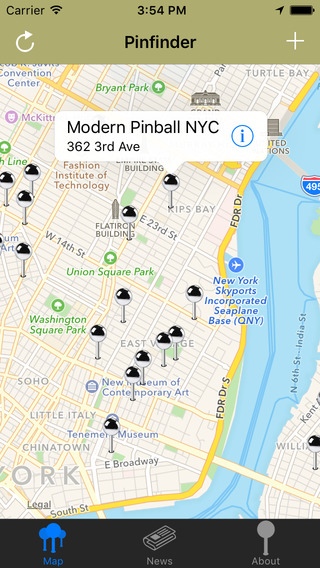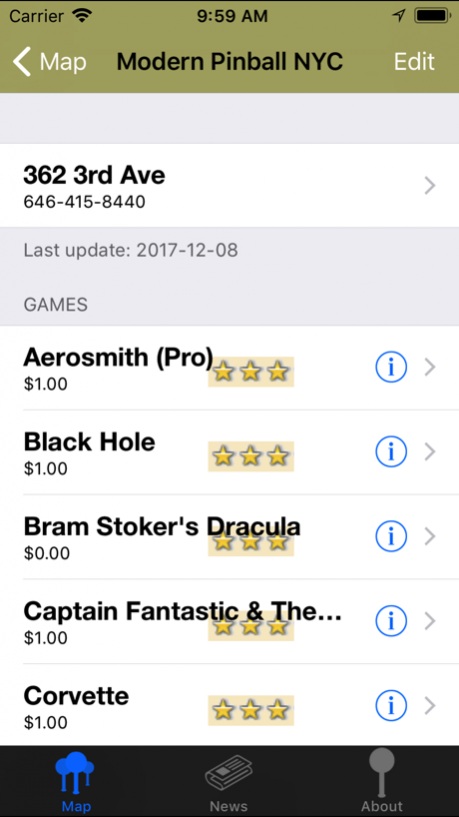Pinfinder Pinball Finder 2.3.4
Continue to app
Free Version
Publisher Description
"Find Pinball Near You!"
Yes, you have found it! The app that will locate places to play pinball - WORLDWIDE!
Just open the app and tap "Find"; you will be presented with a map of your current location, and the nearest pinball venues nearby! Tap a location to see what pinball machines are there! Price of the machine and condition is viewable. Tap on the "rules" button to see rules for any game!
You may also add new locations and update games using the app!
The fine art of pinball is experiencing a renaissance lately, so get in on the action with this app! Head on out to your local bar, arcade or gameroom and support this fun sport!
Visit www.pinballfinder.org for more info.
Please submit comments and suggestions to app@pinballfinder.org!
Share and Enjoy!
Mar 20, 2018 Version 2.3.4
This app has been updated by Apple to display the Apple Watch app icon.
Fix game list.
Fix "Restore Purchases" function.
About Pinfinder Pinball Finder
Pinfinder Pinball Finder is a free app for iOS published in the Recreation list of apps, part of Home & Hobby.
The company that develops Pinfinder Pinball Finder is Sam & Neil. The latest version released by its developer is 2.3.4.
To install Pinfinder Pinball Finder on your iOS device, just click the green Continue To App button above to start the installation process. The app is listed on our website since 2018-03-20 and was downloaded 4 times. We have already checked if the download link is safe, however for your own protection we recommend that you scan the downloaded app with your antivirus. Your antivirus may detect the Pinfinder Pinball Finder as malware if the download link is broken.
How to install Pinfinder Pinball Finder on your iOS device:
- Click on the Continue To App button on our website. This will redirect you to the App Store.
- Once the Pinfinder Pinball Finder is shown in the iTunes listing of your iOS device, you can start its download and installation. Tap on the GET button to the right of the app to start downloading it.
- If you are not logged-in the iOS appstore app, you'll be prompted for your your Apple ID and/or password.
- After Pinfinder Pinball Finder is downloaded, you'll see an INSTALL button to the right. Tap on it to start the actual installation of the iOS app.
- Once installation is finished you can tap on the OPEN button to start it. Its icon will also be added to your device home screen.